User Settings for Product
View -
Settings - User - Settings per Module - Product ![]()
Each individual user can modify the product register for individual use within User settings. The settings will only apply to the actual user.
Default Setup
This tab allows you to modify the Product register for your own use. You can chose between three predefined setups.
Basic: Simplifies the screen and displays only mandatory fields.
Normal: Displays default fields and functionality.
Advanced: Displays all available fields and more functionality.
Click on the relevant button to choose the setup. In the Product card you will see the result of your selection.
Product card
This tab allows you to manually set precisely which fields and tabs you want to be displayed in the Product register. Note that the default setup changes these settings.
Product List
You can access the Product list from the Product register, Sales and Invoicing and Purchase modules. Here you can specify the settings you want regarding sorting and selection when the product list is opened. The settings will apply to all modules in which the product list is available.
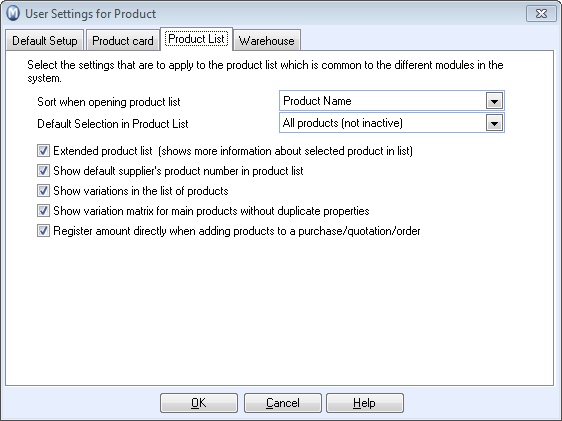
Sorting when opening product list: Select whether the product list should be sorted by product number or product name.
Default selection in product list: State the product selection you want displayed by default when the product list is opened.
Extended product list: Select this if you want information about the product’s price, stock, gross profit (GP), gross margin (GM), etc.
Show default supplier’s product number in product list: Select this is if you want to see the default supplier’s product number in addition to your own product number in the product list.
Show variations in the list of products: This selection shows all variations of a product and not just the main products within the product list. You must activate the variation matrix in order to select the variations in Sales/Purchasing and sales orders.
Show variation matrix for main products without duplicate properties: This option opens a screen when entering the product with variations. The variation matrix gives you an overview of available product variations, warehouse status, stock etc.
Register amount directly when adding products to a purchase/quotation/order: When you select a product from the product list in order to register, for example, a sales order, you can also directly add the amount if this setting is selected.
Warehouse
The tab is only available if you have defined that your company keeps products in stock, within the product company settings.
Default warehouse: If you maintain several warehouses you can define which one should be the default for your user. When creating new stock products, the default warehouse will be suggested automatically.
When you enter products into a quotation, order or purchase; the program will check if the products are linked to your default warehouse. If they are not linked to the default warehouse, you will be asked if you still want to use the products.
![]() Tip! You can choose not to display
the above-mentioned prompt again when executing the specific action. This
setting is discarded the next time you close the active window - the quotation,
order/invoice or purchase windows.
Tip! You can choose not to display
the above-mentioned prompt again when executing the specific action. This
setting is discarded the next time you close the active window - the quotation,
order/invoice or purchase windows.
Default Stock location: Only available if you have defined that the company uses the stock location in the product user settings. Choose between the available locations registered under the current Default warehouse.
![]() Note! If you have selected a Default Stock location which is not associated with the product, it will be deselected.
Note! If you have selected a Default Stock location which is not associated with the product, it will be deselected.
Read more about: