The Product Module
View - Product - Product Register![]()
![]() For a company with thousands of products, hundreds
of suppliers and numerous warehouses, it is crucial to have control of
every aspect concerning product handling. For example, prices, suppliers,
possible discounts, warehouse locations and stock. In the Product &
Warehouse focus area you will find a complete overview of these components.
For a company with thousands of products, hundreds
of suppliers and numerous warehouses, it is crucial to have control of
every aspect concerning product handling. For example, prices, suppliers,
possible discounts, warehouse locations and stock. In the Product &
Warehouse focus area you will find a complete overview of these components.
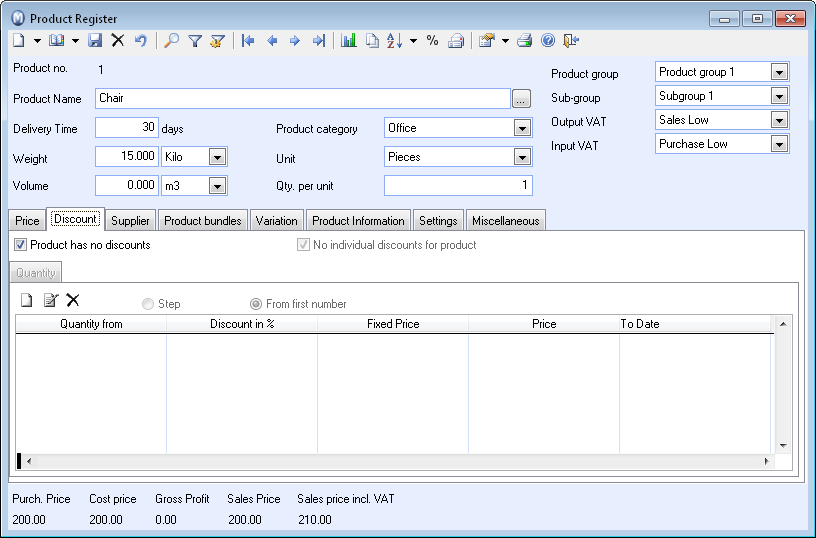
In the product register you enter all data about your company's products. This makes registration of orders and purchasing efficient, as the product information is imported from this module. From within the product register you are able to control the ways of using a product.
Methods of use and functions controlled from the Product Register
Below are some of the methods of use and functions that can be controlled from the Product Register. It is important to consider how the product will be used on creation as this will save additional work at a later stage.
Pricing/Discounts:A product can either have one price or several differentiated prices governed by date. By using a price calculator you are able to add a mark up to your product prices. You can specify expenses both as factor and percentages, and find out how the price will be influenced when for example the purchase price, expenses or the sales price change.
Warehouse:If your program function includes the warehouse function, you are able to enter your stock into the program. This includes functionality for stocktaking, multiple warehouse locations, serial number handling and best before dates along with consignments and product reservations.
Supplier/Purchasing: Suppliers usually have their own terms, prices and codes for the product you order from them. The product register contains options to help you keep track of pricing and conditions from several suppliers offering the same product.
Product bundles: If the company offers products containing several components, the product can be defined as a Product bundle. Imagine a company offering an office solution comprising two book shelves, one chair and a desk. The combined product will be defined as a product bundle. The chair, the desk and the book shelves are defined as components.
Product variation: If the company sells products that are offered in several variations, e.g. with different colours or sizes, these can be entered as variations of a product. Each variation can have its own price, warehouse handling, product information etc. This is controlled through the Variation settings. It is important that you specify variation settings before you create variations in the product register. When a product has variations, the product itself will be called a main product, for which you can no longer enter any transactions.
E-Commerce: If you have a license for E-Commerce, you can sell your products on the Internet, retrieve the orders from there, and further process them within the Order/Invoice window. Your webshop will be directly connected to the Product register through the Website settings. You select whether the product will be for sale in your webshop as well as what product information will be displayed.
Intrastat: If you use Mamut Business Software for Intrastat statistics reports, enter the product's Intrastat Code under the Miscellaneous tab. Read more in Intrastat.
Printouts: ![]() The product information can be printed directly
from the Product register as product
labels and can be sent to the printer, e-mail, fax, transferred
to Microsoft Office Word or to preview. If you have a Pdf printer you
can transfer them to a file in Pdf-format.
The product information can be printed directly
from the Product register as product
labels and can be sent to the printer, e-mail, fax, transferred
to Microsoft Office Word or to preview. If you have a Pdf printer you
can transfer them to a file in Pdf-format.
Product name in several languages: One product can be displayed in multiple languages within printouts. Read more in Product Information in multiple Languages
Other product options
For a company that sells many products it can be very time consuming to maintain the product register. The more fields you use to control your user settings for the products, the more maintenance is required. By using the Change value wizard you can update most fields for several products at a time, saving you a lot of time.
For those who have warehouse products, there is a Stock taking option within the Warehouse section.
Product settings
In addition to the options mentioned above, there are several general settings for each product. For example, settings for how the product is treated in terms of integration, purchasing, sales and warehouse. These are applied through the Settings tab within the Product Register.
Within the user settings for product you can decide what to display in the windows. You can also make a few selections that will simplify the registration process.
In the company settings, the user settings are controlled for all users. You also set what default values are to be applied every time someone creates a new product.
Read more about:
Organising and Managing Products