Printing Invoice Copies
Through company settings you can specify how many invoice copies you want to print out when invoicing.
![]() Tip: You can also edit posted invoices.
Read more in Edit Posted Invoices and Journals.
Tip: You can also edit posted invoices.
Read more in Edit Posted Invoices and Journals.
How to decide invoice copy numbers
- Select View - Settings - Company.
- Go to the Setting per Module and click Sales and Invoicing.
-
Select the Printouts
tab.
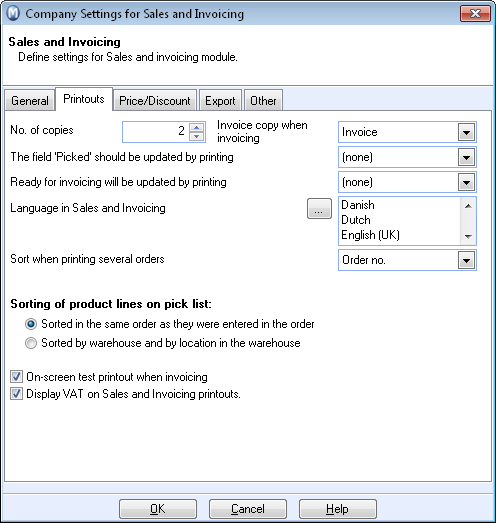
- In the No. of copies field you can select how many copies you want to print for each invoice.
- Click OK.
![]() Next time you invoice you will have the selected
numbers of invoices printed out.
Next time you invoice you will have the selected
numbers of invoices printed out.
Read more about: