Company Settings for Purchase
View - Settings - Company
- Settings per Module - Purchase ![]()
Under the Company settings for Purchase you can select the information that can be changed depending on the various statuses in the Purchase module. In this way you can modify the settings controlling how routines can be performed in this module.
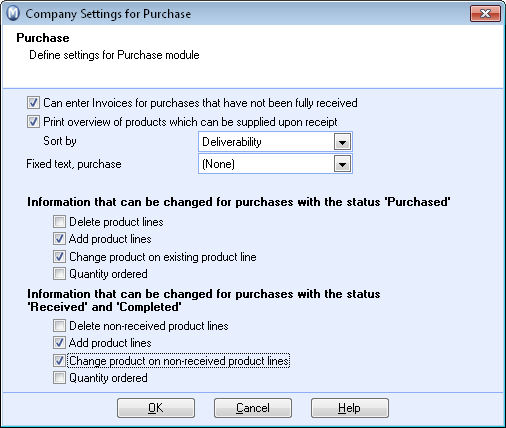
Select the Can enter purchases that have not been fully received check box if you want to be able to enter individual purchases against a purchase even if all the products on the purchase have not been received.
You can select whether to Print overview of products which can be supplied upon receipt. The report displays orders that can be supplied that are related to the Receiving of goods. The report can be sorted by the criteria you select from the drop-down list.
Fixed text, purchase, can be defined in the Properties register by right clicking in the field and selecting Change in Properties register.
Under Information that can be changed for purchases with the status 'Purchased' you select what items users are able to change on a purchase with the status Purchased.
Under Information that can be changed for purchases with the status 'Received' and 'Completed' you select what items users are able to change on a purchase with the status Received or Completed.
Read more about: