Report Settings
In the Report module you will find all reports that you have access to, except the reports that can only be printed through particular modules such as purchase orders and invoices. The report module contains many reports and is therefore divided into modules.
You can access the report settings by going to View - Settings - Reports.
Report/Label Editor: From this window you can select and customise reports and labels. You can also add a logo to order printouts, expand, move or delete data fields in the report. The reports are divided by the two tabs Report and Labels.
Add logo to order printouts: By launching the wizard, you can insert a logo and remove existing information for a selection of default quotation, order and invoice documents.
Address Settings: This window allows you to define how names and addresses will be displayed on all reports.
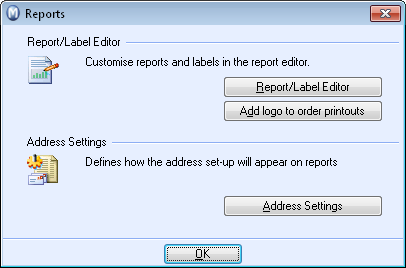
| Click for More Information | |
|---|---|
|
|
|
|
|
|
Read more about:

