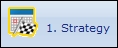
The Strategy section is where you are able to define the long-term goals of your company along with the strategies you plan to use to reach these goals.
Strategy

The strategy page is where you are able to define the direction of your company. You can write down which goals your company is aiming for in a long-term perspective, and define which strategies to use in order to achieve these specific goals. The long-term goals must explain what you want to achieve with your company. For example, "to be the leading provider of computer repair services in London". While the strategy describes how your company will reach its long-term goals within the next couple of years. For example, "Focus on superior customer service and efficient purchasing, in order to offer the highest level of service at a reasonable price.”
How to set the Long-term goals and Strategy
![]() The long-term goals and strategies are saved
automatically when you proceed to the next page.
The long-term goals and strategies are saved
automatically when you proceed to the next page.
Read more about:
© 2018 Mamut Software Ltd. All rights reserved. Right reserved to change the product. Mamut and the Mamut logo are registered trademarks for Visma AS or subcompanies of Visma AS. All other trademarks are registered trademarks of their respective companies.