In the main screen, click Administration
- Reports.
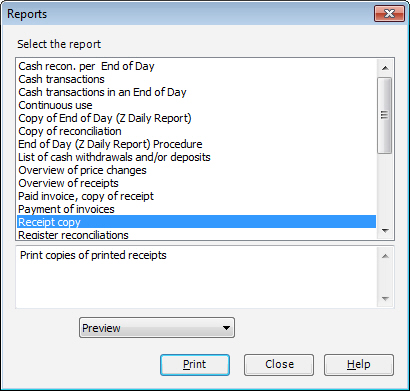
In the Reports window, select a report and choose if you want to print to Printer or Preview.
Click Print.
Please note that, depending on which report you choose to print, you
will be able to define different parameters for the report, for example:
date intervals, End of Day ID, Receipt ID, etc.
 The report will now be printed to the medium
specified in the
The report will now be printed to the medium
specified in the