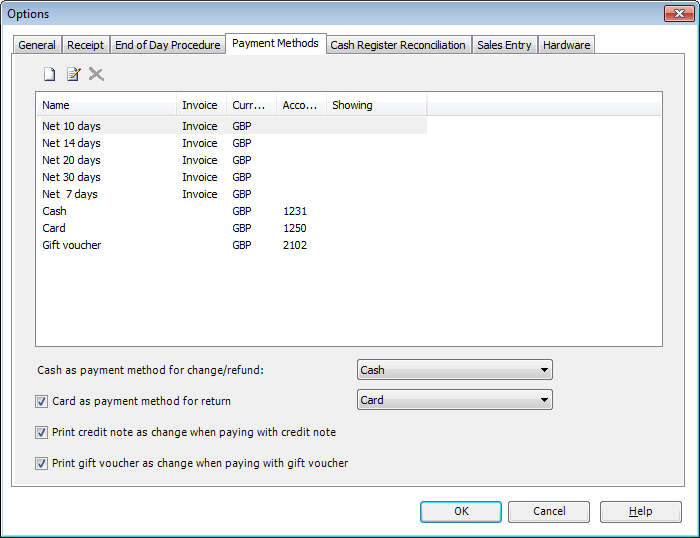
The Payment methods are transferred from the accounting system during
the first-time startup and later as part of the Update
Products and Customers feature. The payment method settings can
be accessed by clicking Administration
- Options - Payment Methods.
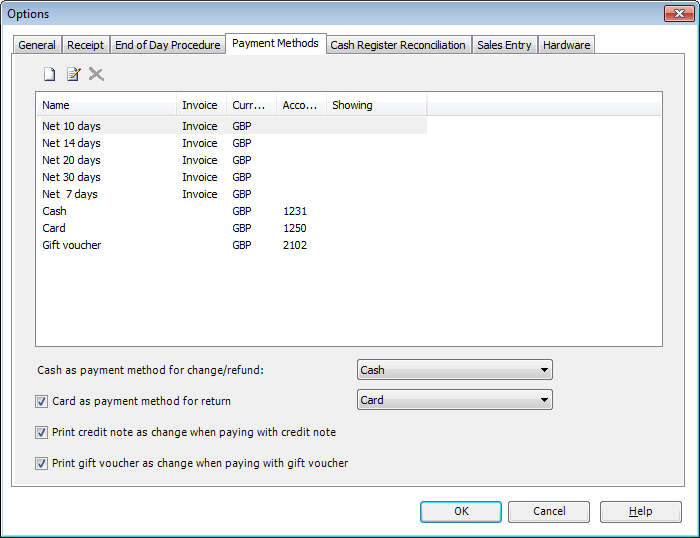
In Mamut Point of Sale, you can change, delete and create new payment forms. Forms of payments imported from Mamut Business Software cannot be edited in Mamut Point of Sale; they need to be edited in the accounting system and then imported by clicking Administration - Update Products and Customers.
The system handles credit card payments. The system registers the amount so that you can keep track of how much has been paid with the different payment methods at the cash register reconciliation/end of day procedure, so that they are allocated to the right account when the end of day procedure is posted in the accounting system.
Cash as payment method for change and return: Use the drop-down list to select which cash payment method you would like to use when giving change back to customers or when refunding the amount of a return. This list shows all of the payment methods that have cash as type of payment.
Card as payment method for return: Select this check box if you wish to refund customers directly to their credit card when they are returning goods. This list shows all the payment methods that have card as type of payment.
Print credit note as change when paying with credit note: Selecting this box will allow you to specify the remaining amount of the credit note in the receipt when a customer is paying with a credit note and not spending the entire amount of the credit note.
Print gift voucher as change when paying with gift voucher: Selecting this box will allow you to specify the remaining amount of the gift voucher in the receipt when a customer is paying with a gift voucher and not spending the entire amount of the gift voucher.
Payment Method Window

 Click the New button in order
to create a new payment method or select an existing payment method from
the list and then click Edit.
Click the New button in order
to create a new payment method or select an existing payment method from
the list and then click Edit.
Name: Enter the name of the payment method.
Type: There are 4 different types of payment: Cash, Card, Gift Voucher and Credit note. In addition to type, you also need to enter the default value for the account number. There are separate control accounts in the accounting system with connected accounts for each of the four types. A payment form is also used for invoices, but this one cannot be edited.
Currency: Select currency. The field is only active if you have selected to use several currencies in the General tab.
Account number: The form of payment is linked to an account in the chart of accounts.
Rounding to closest: For all payment methods, the amount will by default be rounded to the nearest penny (0,01). This applies even if you are using a different rounding figure in Company settings for Contact management in the accounting system. You need to create a rounding product in your accounting system. Read more about this here.
Show at sales completion: All payment forms are shown in the window for the completion of a sale, unless they have not been selected for Show at sales completion. You can also edit this field for payment forms you imported from the accounting system.
Image: You can link images to the payment forms. These images will show in the payment window. If you would like to add your own images you can save them in the Images folder in the program folder where the system is installed.
Read more about: