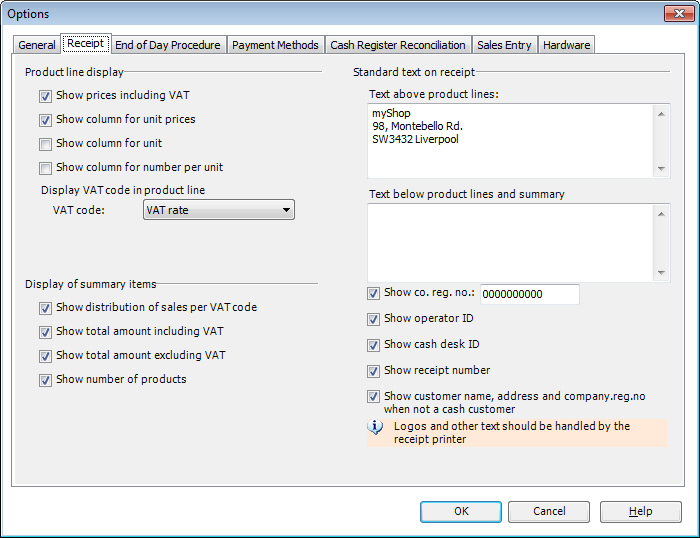
The tab lets you define the settings for the content on your receipts.
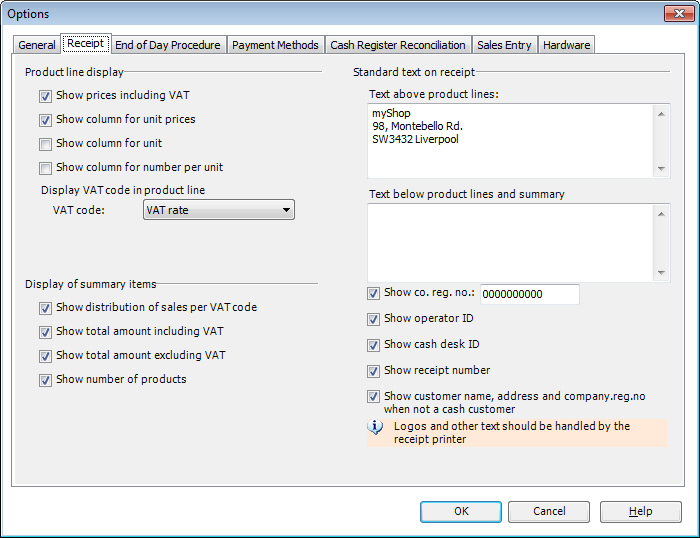
Product line display: Select the columns you want to include on the receipt.
Display of summary items: If you are VAT-liable you should show totals both including and excluding of VAT, and also show the distribution of the sales total over the different VAT codes.
Standard text on receipt
Text above product lines/Text below product lines and summary: Enter the text that you would like displayed above and below the product lines on your receipts. Many use the receipt as a tool for informing customers about campaigns, opening hours or similar. It is not possible to format the text.
Show co. reg. no.: Enter your company's registration number. This field is not mandatory.
Show operator ID: Every user's ID is printed on the receipts. Activate this function by ticking the box. The ID for each user is selected under Administration - Users and Security.
Show cash desk ID: Select this option to include the name/ID of the work station on the receipt.
Show receipt number: This function is activated by default.
Show customer name, address and co.reg.no when not a cash customer: If you register a sale for a specific customer, the system will print the customer information on the receipt. If you do not want this, you can turn off the function here.
 Note! Please beware that there are
a number of legal requirements a receipt needs to fulfil. We recommend
that you do not change the default settings here without ensuring that
you are still complying with the regulations.
Note! Please beware that there are
a number of legal requirements a receipt needs to fulfil. We recommend
that you do not change the default settings here without ensuring that
you are still complying with the regulations.
Read more about: