Disconnecting Mamut Online Desktop
While Mamut Online Desktop
is connected, your data will be synchronised continuously with the Internet
server that provides you with access to all of the functions within Mamut Online Desktop.
You can disconnect if you want to cancel
the synchronisation. Data which has been synchronised with your data will
be removed from the server, with the exception of data which is used if
you choose to re-connect at a later time (for instance, company information
and user access information). The data stored in your computer will not
be removed. If you choose to re-connect, all data will be synchronised
again.
 Note! Only the user properly authorised
in the company settings (the field Connected
by in the window below) can disconnect. You must also be connected
to the Internet. The disconnection must be carried out from the computer
which is synchronised with Mamut Online Desktop. If you are unsure about which computer is
used for synchronisation, you can check in the window below, in the Synchronisation tab. You should disconnect and restore at
a time when no other users are logged into Mamut Online Desktop
and Mamut Business Software.
Note! Only the user properly authorised
in the company settings (the field Connected
by in the window below) can disconnect. You must also be connected
to the Internet. The disconnection must be carried out from the computer
which is synchronised with Mamut Online Desktop. If you are unsure about which computer is
used for synchronisation, you can check in the window below, in the Synchronisation tab. You should disconnect and restore at
a time when no other users are logged into Mamut Online Desktop
and Mamut Business Software.
Backup:
You can back up the system even if you are connected.
Restore:
You cannot restore a backup copy when you are connected to Mamut Online Desktop. You cannot restore a
single company database to a system database if the company database you
are restoring is connected. In order to restore a backup copy, you must
first disconnect the company database currently connected.
How to disconnect
Go
to View - Settings - Company -
Settings per Module - Mamut Online Desktop.
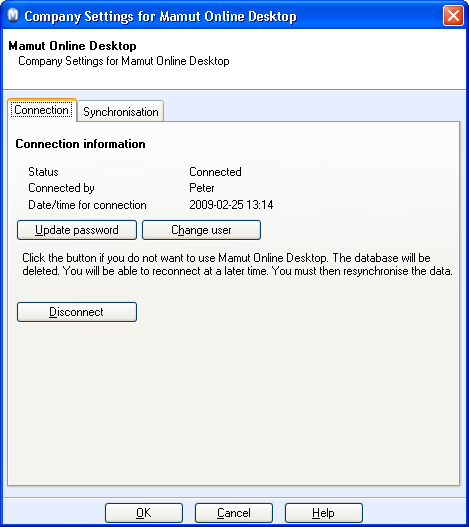
Click Disconnect.
Log in using your Mamut ID and click Next.
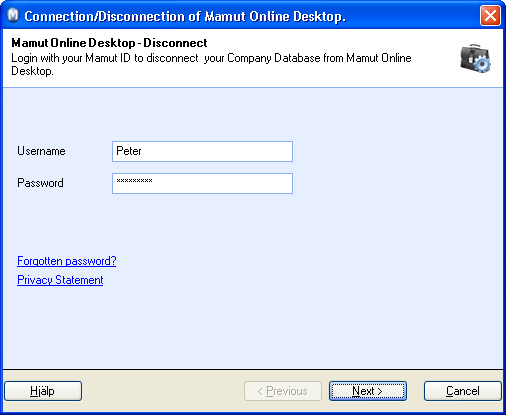
Click Finish.
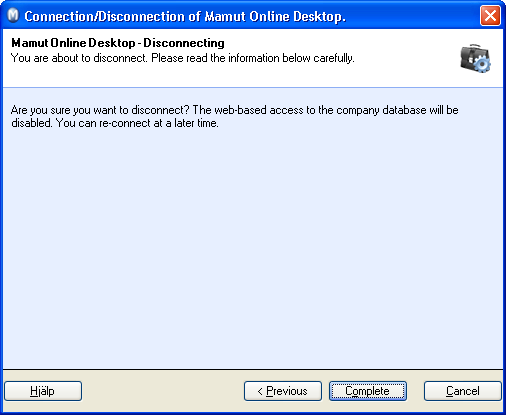
 The synchronisation is cancelled and the
database is disconnected. Disconnected databases will be removed automatically
from the server, with the exception of data which is used if you choose
to re-connect at a later time (for instance, your company information
and your user access information).
The synchronisation is cancelled and the
database is disconnected. Disconnected databases will be removed automatically
from the server, with the exception of data which is used if you choose
to re-connect at a later time (for instance, your company information
and your user access information).
 Note!
All data is stored within Mamut Business Software,
even if you disconnect the Mamut Online Desktop
synchronisation. If you choose to reconnect at a later time, your data
will be resynchronised.
Note!
All data is stored within Mamut Business Software,
even if you disconnect the Mamut Online Desktop
synchronisation. If you choose to reconnect at a later time, your data
will be resynchronised.
Read more about:
Getting started with
Mamut Online Desktop
Welcome to Mamut Online Desktop
Company settings
for Mamut Online Desktop
 Note! Only the user properly authorised
in the company settings (the field Connected
by in the window below) can disconnect. You must also be connected
to the Internet. The disconnection must be carried out from the computer
which is synchronised with Mamut Online Desktop. If you are unsure about which computer is
used for synchronisation, you can check in the window below, in the Synchronisation tab. You should disconnect and restore at
a time when no other users are logged into Mamut Online Desktop
and Mamut Business Software.
Note! Only the user properly authorised
in the company settings (the field Connected
by in the window below) can disconnect. You must also be connected
to the Internet. The disconnection must be carried out from the computer
which is synchronised with Mamut Online Desktop. If you are unsure about which computer is
used for synchronisation, you can check in the window below, in the Synchronisation tab. You should disconnect and restore at
a time when no other users are logged into Mamut Online Desktop
and Mamut Business Software.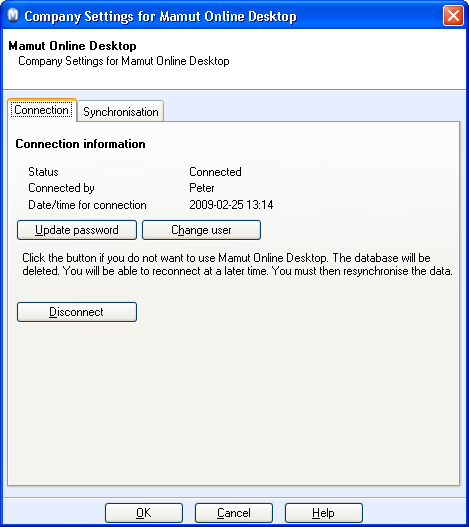
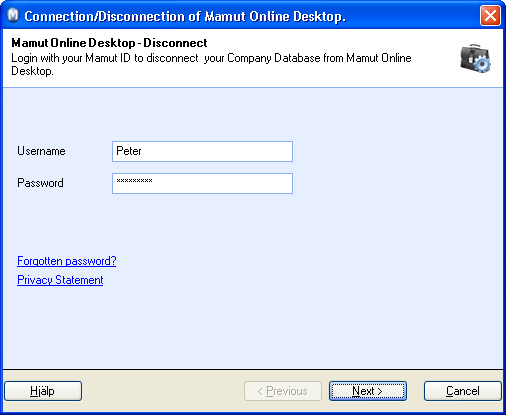
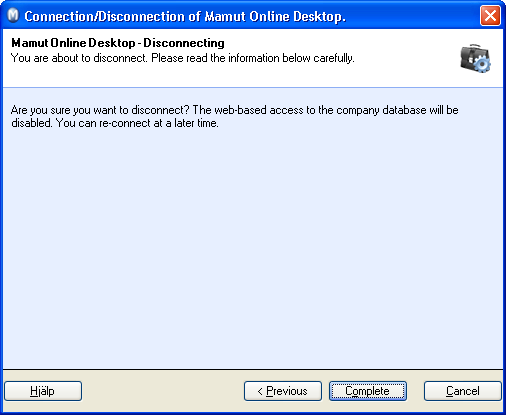
 The synchronisation is cancelled and the
database is disconnected. Disconnected databases will be removed automatically
from the server, with the exception of data which is used if you choose
to re-connect at a later time (for instance, your company information
and your user access information).
The synchronisation is cancelled and the
database is disconnected. Disconnected databases will be removed automatically
from the server, with the exception of data which is used if you choose
to re-connect at a later time (for instance, your company information
and your user access information).