Helpdesk: Registering activities
![]() Note! The following examples only illustrate use of the Product
service functionality in the Helpdesk module (the activity lists
and activity cards for Product and Customer service). The Customer service
functionality is the same as for Product service, but contains other standardised
activity types and statuses. Use of the Customer service with categorisations
should be adapted to your business in the same way as Product service.
Note! The following examples only illustrate use of the Product
service functionality in the Helpdesk module (the activity lists
and activity cards for Product and Customer service). The Customer service
functionality is the same as for Product service, but contains other standardised
activity types and statuses. Use of the Customer service with categorisations
should be adapted to your business in the same way as Product service.
You can adjust the activity card according to your needs via the user settings for activities. There you have the possibility to choose which tabs should be shown on your activity card. You can easily access the user settings by clicking the User settings button in the activity register or in the open activity card.
How to set up activities from the Product services activity list
- Go to View - Activity - Activity List Product services.
- Click New to
register a new activity or double-click on the activity you wish to edit.
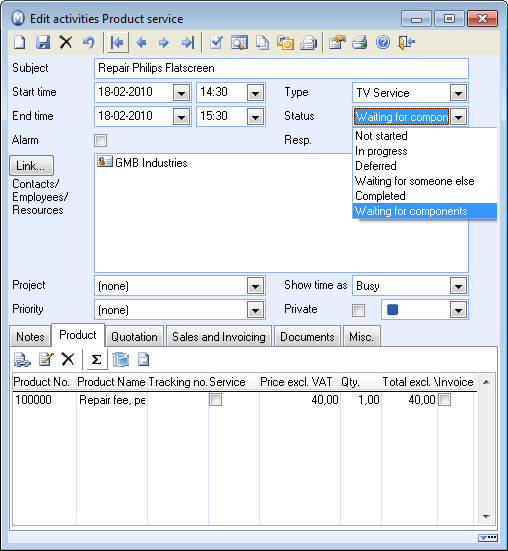
- Enter a relevant title in the Subject field (a short description of the activity).
- Enter a Start time.
- Select the relevant Type, in this example: 'TV Service'. This is important information for statistical purposes in subsequent reports.
- Select a Status, in this example: 'Waiting for components'.
- Choose a Resp. person for the task.
- Now link the contact involved in the tasks, e.g. the customer and the supplier, by clicking Link.
- In the Product
tab, enter the components you need.
The Product card is important when you are carrying out Product service. This tab is where you can set up which products need service, any resources used during the service and how many hours you spent on it. This information can then be transferred directly to the service invoice. You can both invoice suppliers and customers.
More information about creating orders from this tab can be found in Service order and dispatching the product.
![]() The service work can now begin.
The service work can now begin.
Read more about:
Mamut Enterprise Helpdesk - Product and Customer Service