
What is Materiality
A Mamut Validis profile defines the accounting data you want to work with. Here you also have the option of creating certain settings to manage the volume of data and the relevancy of the results returned.
What is the Viewing Period
In order manage the volume of historical data stored and relevancy of results returned, the user can choose to limit the periods for which they view the results for.
The options for filtering the results are:
No period filtering and see all results.
Filter by the number of Months the user wishes to see.
Or filter the results using a selected Date range.

What is Materiality
When Mamut Validis carries out an analysis of your accounting data, it examines each transaction and stores the result of every test it performs. Depending upon the quality of the data it is asked to examine, the analysis may identify a large number of potential anomalies. However, it is likely that most of these anomalies will involve small amounts, which may not be of particular interest to you.
So if you find that Mamut Validis is being too sensitive, and is reporting a large number of potential anomalies, you can adjust the materiality value so that it generates a more manageable number of items for you to investigate. Items which fall below your materiality value are not shown individually in the Mamut Validis displays, but are grouped together under the description "Below materiality threshold".
You can set the materiality value to be:
A defined percentage of Turnover, Pre-tax Profit, or Total Assets. The default percentages used by Mamut Validis (1%, 10% and 2% respectively) are those typically used by auditors and are provided as guidelines.
Whichever is the largest of these three values.
A fixed value. For example, a materiality level of £99.99 would allow you to view all issues identified by Mamut Validis with a value of £100 or more.
You can also disable materiality altogether. This will enable you to see all the potential anomalies in your accounting data that have been identified by Mamut Validis.
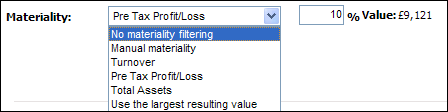
Read more about: