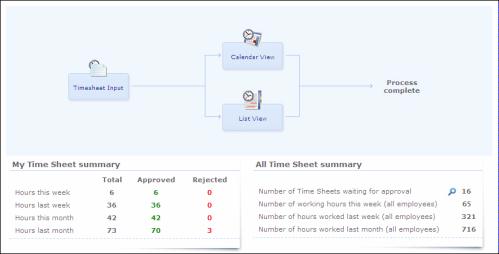
Time Sheet in Mamut Online Desktop provides you with an online overview of your company's time sheets, allowing you and your employees to create, view and edit your time sheets online, anywhere and at any time. The Time Sheet Input work area gives you direct access to the time sheet input function.
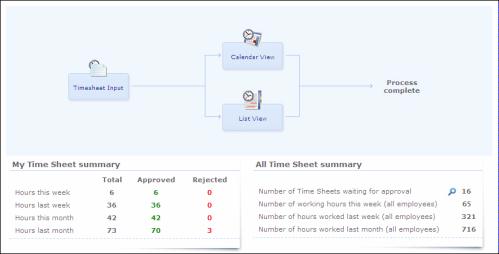
New Time Sheet takes you directly to the Time Sheet Input page.
Calendar View opens the daily, weekly or monthly view of the time sheet lines.
Time Sheets displays a list of all time sheets and the status of each time sheet.
My Time Sheet Summary displays a summary of the hours you have worked in the current and last week and month.
All Time Sheet Summary displays
the number of time sheets that require your attention for approval as
well as a summary of all employees' time sheets.
 You are able to open time sheets that are ready for approval via this
symbol. A single time sheet will open in the detail view. However, if
there are multiple time sheets ready for approval, the time sheet list
will open with all relevant time sheets.
You are able to open time sheets that are ready for approval via this
symbol. A single time sheet will open in the detail view. However, if
there are multiple time sheets ready for approval, the time sheet list
will open with all relevant time sheets.
The toolbar
The toolbar is very similar in all of the work areas for Time Sheet Input.
 Creates a new time sheet, either from the Time Sheets view or the Calendar
View.
Creates a new time sheet, either from the Time Sheets view or the Calendar
View.
 Changes the view to Time Sheets view which displays all time sheets. The
list can be filtered to display time sheets of a selected employee, status,
project, customer or date range.
Changes the view to Time Sheets view which displays all time sheets. The
list can be filtered to display time sheets of a selected employee, status,
project, customer or date range.
 Changes
the view to Calendar view which displays individual time sheet lines.
Changes
the view to Calendar view which displays individual time sheet lines.
 Allows you to change the User Settings.
Allows you to change the User Settings.
 Creates an export of the time sheets or time sheet lines in the current
view.
Creates an export of the time sheets or time sheet lines in the current
view.
![]() Lets you print a copy of the time sheets or time sheet lines in the current
view.
Lets you print a copy of the time sheets or time sheet lines in the current
view.
 Input Completed is used to let your manager know the time sheet is ready
for his or her approval when completed. This status is optional and can
be selected within the Company Settings.
Input Completed is used to let your manager know the time sheet is ready
for his or her approval when completed. This status is optional and can
be selected within the Company Settings.
 Approves the selected time sheet(s)
or open time sheet.
Approves the selected time sheet(s)
or open time sheet.
 Rejects the open time sheet.
You can choose to send an e-mail to the user whose time sheet is rejected
by selecting this option within the User Settings.
Rejects the open time sheet.
You can choose to send an e-mail to the user whose time sheet is rejected
by selecting this option within the User Settings.
Read more about:
Printing and Exporting Time Sheets