Common activities and selections
By creating common activities for a selection of contacts, the sales employees can pick activities as and when they have time.
How to create common activities for a selection of contacts
- Go to View - Activity
- Create Group Activities.
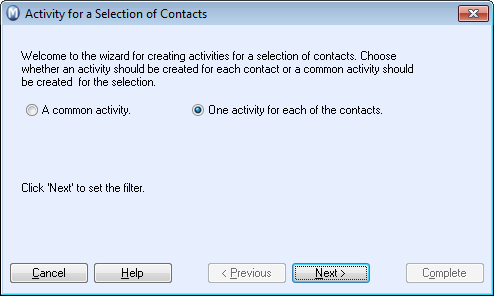
- Choose whether you wish to create one common activity,
which includes all selected contacts, or one activity for each selected
contact. The procedure to create the activity/activities is in both cases
identical.
A common activity: This will generate one activity which is connected to all selected contacts. This activity can be assigned to one employee.
One activity for each of the contacts: This generates a separate activity per selected contact, which can be divided over multiple employees.
Then click Next. - The next step in the wizard is to make the selection
for the activity. To make the required selection you can for example select
a specific Status and/or Project. Now click OK.
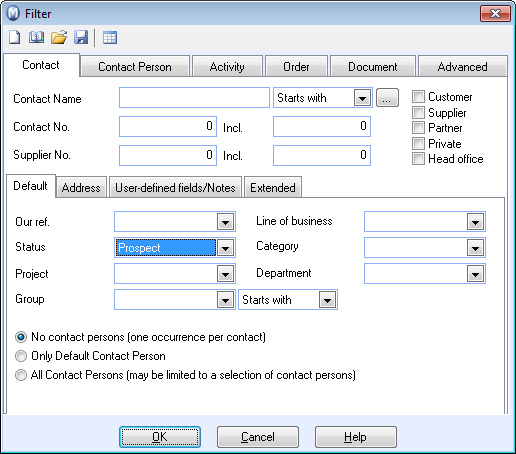
- In the next window you can choose to remove any customers
you do not want included in the selection. Click Next.
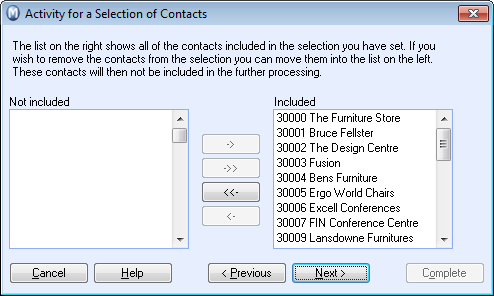
- Select (None)
from the Resp. drop-down list in the next step of to create a common list
of activities. Alternatively you can allocate the activities to the employees
by clicking on the button Distribute
resp. Read more in The individual activity list.
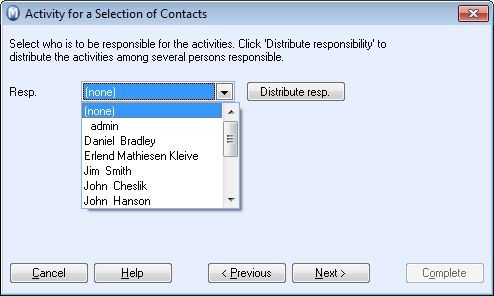
- Click Next.
- If you wish to generate a report of the selected contacts, then select Generate report. Also select the medium (Report to screen or Report to printer). Click Next.
- If you have selected to generate a report, then this will be printed or shown on the screen, according to your settings.
- Before clicking Finish
in the last screen, you again have the possibility to generate a report
and select the preferred medium.
When you click Complete, the activities will be generated. Note! This action cannot be undone. - You now have the option to edit the activities. Enter
the Subject and select a Type. Then enter a Start
time and End time.
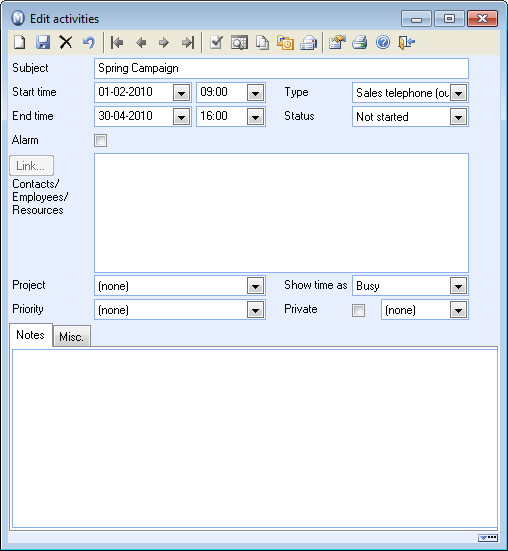
- Save the activity and close it.
![]() The activities will now be generated. You
have created a common activity list with which your employees can work
with when they contact your customers.
The activities will now be generated. You
have created a common activity list with which your employees can work
with when they contact your customers.
![]() Tip! Through the wizard you have several
possibilities for making different selections, both based on customers
and prospects that are imported in your Mamut system.
Tip! Through the wizard you have several
possibilities for making different selections, both based on customers
and prospects that are imported in your Mamut system.
Read more about: