Select the menu option Management
Reports - Ratio Analysis.
The results of the analysis carried out on your accounting data will
now be shown.
The information displayed initially, depends upon the extent of your
accounting data. If the data goes back far enough, a comparison of the
two most recent complete sets of annual data will be shown. Otherwise,
if there is less than one year’s data, a quarterly comparison will be
displayed. If there is less than one quarter’s data, Mamut Validis
will display a monthly comparison.
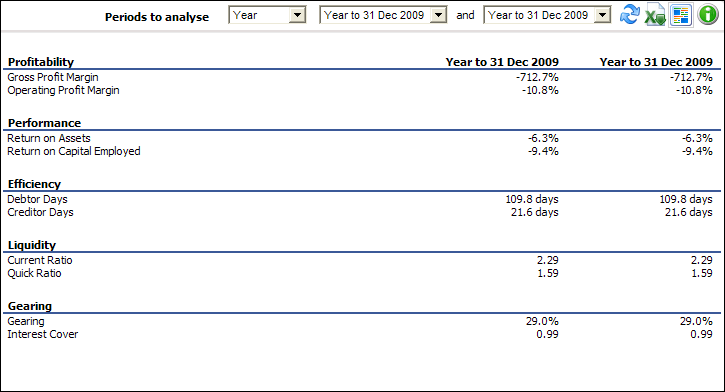
To change the data being analysed, use the drop-down
list at the top of the screen:
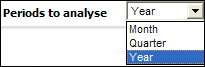
First, select the type of data to be compared: annual,
quarterly, or monthly.
Then select the two periods to be compared. Here again, the options
provided depend upon the data available.
 Finally, click on the Apply
change button.
Finally, click on the Apply
change button.
 The screen will now be re-displayed and the
appropriate results will be shown.
The screen will now be re-displayed and the
appropriate results will be shown.