
View - Accounting - Journal
Entry 
Your options for editing journals when they have been transferred to the Nominal Ledger are limited. It is important to go through the entries carefully before transferring them to the Nominal Ledger.
If they have already been transferred to the Nominal Ledger, you must create separate correction entries in order to change something. The nominal ledger is equipped with a feature which allows you to reverse journal entries posted in a period which has not been closed.
You cannot enter journal items in a closed period.
How to Delete a journal entry which has been transferred to the Nominal Ledger
 Note! When you delete a journal, the
next journal you create will be given that journal number so that there
are no gaps in the journal number series. If you wish to delete several
journals, please make sure to delete them in the correct order, the newest
first and so on. This will ensure the number series will be updated correctly.
Note! When you delete a journal, the
next journal you create will be given that journal number so that there
are no gaps in the journal number series. If you wish to delete several
journals, please make sure to delete them in the correct order, the newest
first and so on. This will ensure the number series will be updated correctly.
Find the journal to be deleted/corrected.
 Click Delete
in the toolbar to delete a journal or an entry line.
Click Delete
in the toolbar to delete a journal or an entry line.
Select whether you wish to delete a Line
or a Journal.
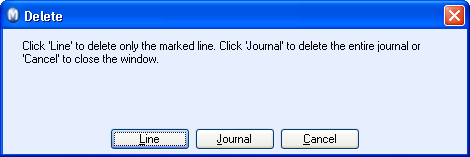
If the journal does not balance after you have deleted it, you will
have to add a new entry line before you can proceed.
 The original- and new journal will be balanced at null.
The original- and new journal will be balanced at null.
How to create correction journals for journals already transferred to the Nominal Ledger
 Tip! Before continuing, you should
select the option Show journal list
on the Function tab in the user
settings for journal entry. Read more
here.
Tip! Before continuing, you should
select the option Show journal list
on the Function tab in the user
settings for journal entry. Read more
here.
Click New to create a new journal item (e.g. a purchase credit note) and select Date and Period.
Select Financials from the drop-down list (bottom, right hand side)
Locate the journal you are correcting. Enter e.g. the
Journal number and Journal type and the journal will appear in the field
below.
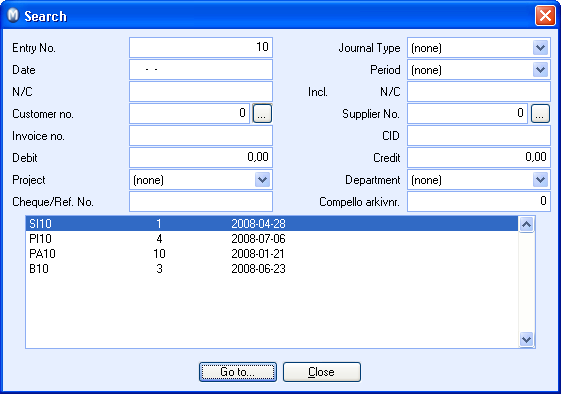
Mark the journal item and click Go to and then Close. The entry will display at the end of the main screen.
Click the Delete
button; you can locate the button above the journal list. You will be
asked whether you want to reverse the journal. Answer Yes
to this. The program will then enter a new journal item inverted of the
financial journal item.
Note! If you regret the reversal, you can delete the journal
entry the usual way by clicking Delete
from the top half of the window. You will be able to reverse the entry
at a later stage.
Click Update ledgers to post the journal.
 The original- and new journal will be balanced at null.
The original- and new journal will be balanced at null.
How to insert an entry line
Find the journal that is missing entry lines.
Position the cursor on one of the entry lines.
 Click Insert entry
line.
Click Insert entry
line.
Enter the missing entry lines in the usual way.
 The
entry line has now been inserted.
The
entry line has now been inserted.
How to change the period and date for a journal item
Locate the journal you want deleted/corrected.
Place the cursor over one of the entry lines.
Change the period in the period drop-down list in the toolbar.
 The period is changed and you can transfer to the nominal ledger
in the new period.
The period is changed and you can transfer to the nominal ledger
in the new period.
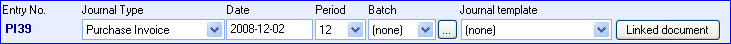
 Date: The same procedure applies to
changing the date. This will change all entry lines for the chosen journal
entry to the new period/date.
Date: The same procedure applies to
changing the date. This will change all entry lines for the chosen journal
entry to the new period/date.
Reversing Journal Entries in the Nominal Ledger/Financials
Journal entries can be reversed in the nominal ledger if the period in question has not been closed.
If the journal entry cannot be reversed, post a correction entry manually in any open period in the Journal Entry module.
 Note! You cannot reverse automatically
generated opening balance journals.
Note! You cannot reverse automatically
generated opening balance journals.
Go to View - Accounting - Financials - Journal list.
Highlight the journal entry.
 Click Delete.
Click Delete.
Reversing a journal entry does not delete the entry from the nominal
ledger. A new, reversed entry is registered (see below).
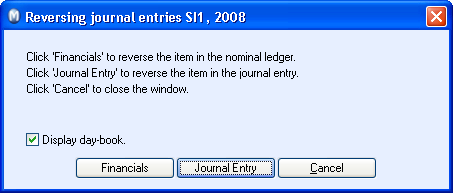
Select how you want to post the correction entry.
 Nominal
Ledger/Financials: A new journal entry with reversed values is
created. A reference to the original entry is registered in the journal
entry description. The day-book is printed.
Nominal
Ledger/Financials: A new journal entry with reversed values is
created. A reference to the original entry is registered in the journal
entry description. The day-book is printed.
or
 Journal
Entry: A new journal entry with reversed values opens in the journal
entry module. A reference to the original entry is registered in the journal
entry description. The journal entry can be edited before it is transferred
to the Nominal Ledger/Financials.
Journal
Entry: A new journal entry with reversed values opens in the journal
entry module. A reference to the original entry is registered in the journal
entry description. The journal entry can be edited before it is transferred
to the Nominal Ledger/Financials.
Read more about: