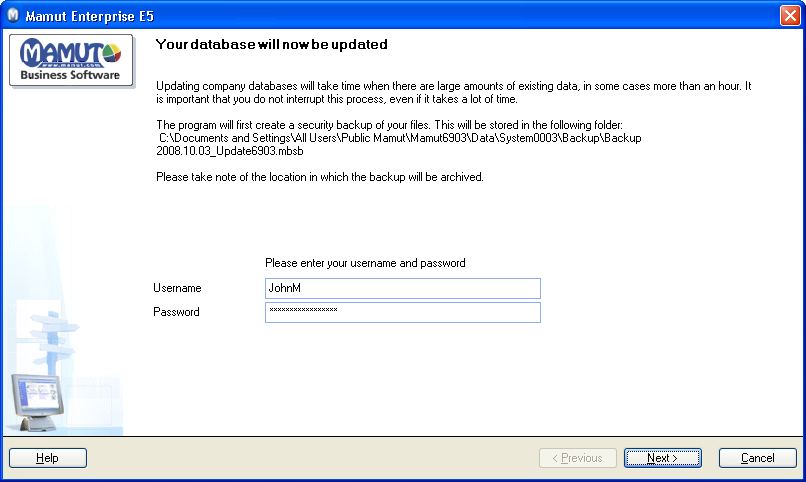
The installation program searches for earlier versions of the program, and starts the update wizard with the first time startup of the program after the new version is installed.
Read more about installing the program here.
Read more about updating to a new version here.
Username and Password
The system checks your Username and Password. It is only the system administrator who is able to update to a new version. Read more about username and password.
The system administrator can determine which users will have access to the update. The user logs in, using User name and Password, in the update wizard. The user with the access template Full access/Super user or Administrator will by default have access to the updates. All other users must be given access manually.
There must always be at least one user with Full access/Super user in the system.
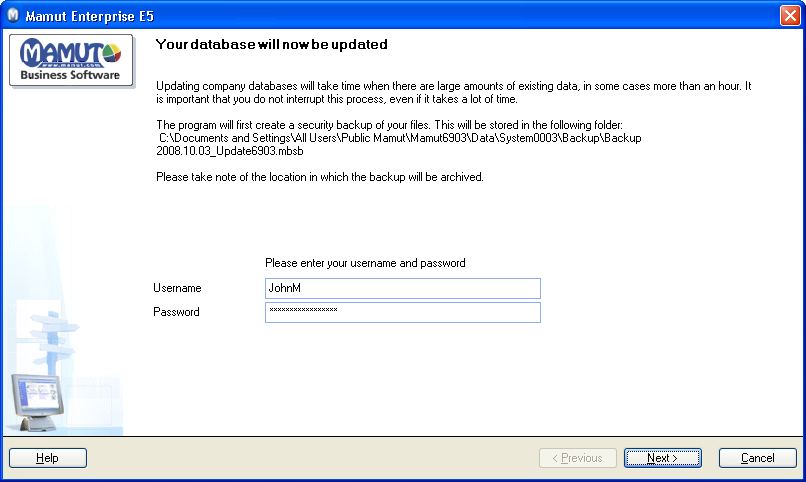
Forgotten password
You must suspend the update. Read here about what you can do if you have forgotten your password.
Read more about: