
View - Project - Project Register

In the Project Register, you can register projects and keep an overview of the many Contacts, Sales, Invoices, Quotations, Activities, Documents, Time sheets, Products, Employees, and Sub-projects linked to the project. It could prove helpful to use the Project register in order to be able to monitor expenses and revenues linked to a project as well as being able to see whether or not the project is profitable.
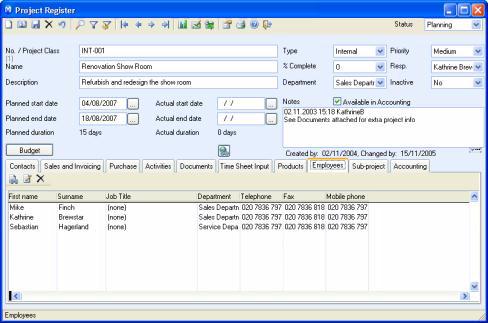
 In User settings for Project you
can define default values for several of the fields in the top half of
the project card. When setting up default values you avoid having to fill
out information that is the same for all projects.
In User settings for Project you
can define default values for several of the fields in the top half of
the project card. When setting up default values you avoid having to fill
out information that is the same for all projects.
 Note! A project cannot be deleted if
it is referenced in other modules. If the project is no longer active
you can set it to Inactive by
selecting Yes in the Status
pull-down menu.
Note! A project cannot be deleted if
it is referenced in other modules. If the project is no longer active
you can set it to Inactive by
selecting Yes in the Status
pull-down menu.
 The Project status button supplies
an overview of the displayed project. You can view all registered hours
as well as orders and purchases that were made in connection with the
project.
The Project status button supplies
an overview of the displayed project. You can view all registered hours
as well as orders and purchases that were made in connection with the
project.
 By using the Change Status button
you can change project status and register the date it was amended.
By using the Change Status button
you can change project status and register the date it was amended.
 The Project Status
overview button provides an overview of the status changes that
have made through the Change Status button.
You can view date, status and duration for each status the project has
had.
The Project Status
overview button provides an overview of the status changes that
have made through the Change Status button.
You can view date, status and duration for each status the project has
had.
More information about the fields in the main window can be found here.
Tabs in the Project Register:
Read more about: