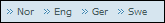
Below you can find information about the various menus in the program.
The Language Menu
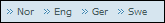
Here you can choose to publish your website in multiple languages. The language options are on the far left hand side, at the top of the page. The language selection is displayed in the menu abbreviated as follows: Eng (English), Ger (German), Swe (Swedish), Nor (Norwegian) and so on. You can define which languages your website will be available in, through logging into MyAccount. Read more about this here.
 Note! You can only select a language
once. Selected languages cannot be removed or changed. However,
you can hide languages in Mamut eZ Publish
by navigating to Control
panel - Site Settings - Language Settings. Read
more here.
Note! You can only select a language
once. Selected languages cannot be removed or changed. However,
you can hide languages in Mamut eZ Publish
by navigating to Control
panel - Site Settings - Language Settings. Read
more here.
The User Menu
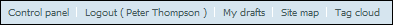
The menu can be found on the right hand side, at the top of the page. The menu displays different links, depending on whether you are logged in or not.
Control Panel: In the control panel you will find the different settings for your website.
Log in/out: Click here to log in or log out of the website. It is possible to log in as an administrator, intranet user, extranet user and forum user.
Register: Register a new forum user here; all other types of users must be registered in MyAccount. The option is only displayed when you are logged out.
My Drafts: Here you will find, among other things, the articles that you have created and saved from earlier that have not yet been published. The option is only displayed when you are logged in to the website.
Site map: Displays an overview of the entire contents of your website.
Tag Cloud: Displays your tag cloud. A tag cloud displays all of the key words that you mention in the contents of an article, blog or other feature that you have written on your website.
Top Menu
This is part of the menu selection that you can choose to be on your site and it is positioned across the upper part of your website. You can choose if you would like it to be single or double. In addition, it can also be combined with a side menu.
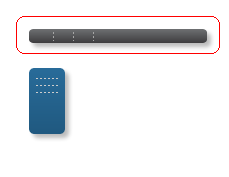
The Top Menu May Contain:
Calendar: A calendar can be used to record private or business events, important dates, trips and much more. Read more here.
Forum: Forums can be used to communicate and discuss information. Read more here.
Blog: A blog is a website or a part of a website, which displays all the information the author has written in chronological order. Read more here.
Photo Gallery: You can create as many galleries as you want. Read more here.
Contact Form: The contact form in Mamut eZ Publish is created from a default template and gives you the opportunity to use the vCard (digital business card) feature along with the standard functionality. Read more here.
Intranet/Extranet: The intranet and extranet are password-protected pages where you can share information within a company, with partners and with clients. Read more here.
Side Menu
The side menu can also be referred to as the left hand menu. If you select this menu setting, which can be found on the left hand side of the screen. You can choose a standalone menu or you are able to combine it with a top menu.
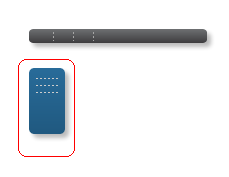
eZ Publish Menu/Administration Menu
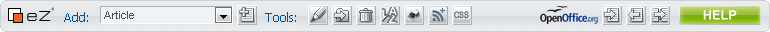
The administration menu is used to change or remove the contents of
your website.
You can read more about the buttons on the administration menu here.
Read more about: