How to register Absence
View - Employee Register - Human Resources - Absence ![]()
How to register absence
-
 Click on New in
the Absence window.
Click on New in
the Absence window.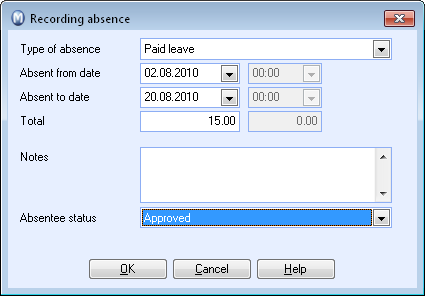
- Select the appropriate Type of absence from the drop-down list.
- Select
the Absent from date and Absent
to date with the help of the
date drop-down list.
Register hours if you have chosen to register absences in hours. - The total number of days/hours is calculated automatically from the date/hours you have entered. Should you wish to register a half day, you can overwrite the Total (days) field.
- Use the Notes field if you want to register more details about the reason for the absence or similar information.
- Select the appropriate Absentee status.
- Click OK.
![]() The absence has now been registered within
the system.
The absence has now been registered within
the system.
![]()
![]() You can edit or delete absence registrations
by clicking on the Edit or Delete buttons.
You can edit or delete absence registrations
by clicking on the Edit or Delete buttons.
Read more about: