Products with Availability below Purchase Level
View -
Warehouse - Warehouse - Products with availability below purchase level
![]()
This register displays all the products with fewer units in the warehouse or available than what is defined as the 'Purchase level' or 'Minimum level'. The minimum level and purchase level are specified in the Stock window or in the Product register.
![]() You can start the purchasing wizard from
this window by clicking Purchasing Wizard.
You can start the purchasing wizard from
this window by clicking Purchasing Wizard.
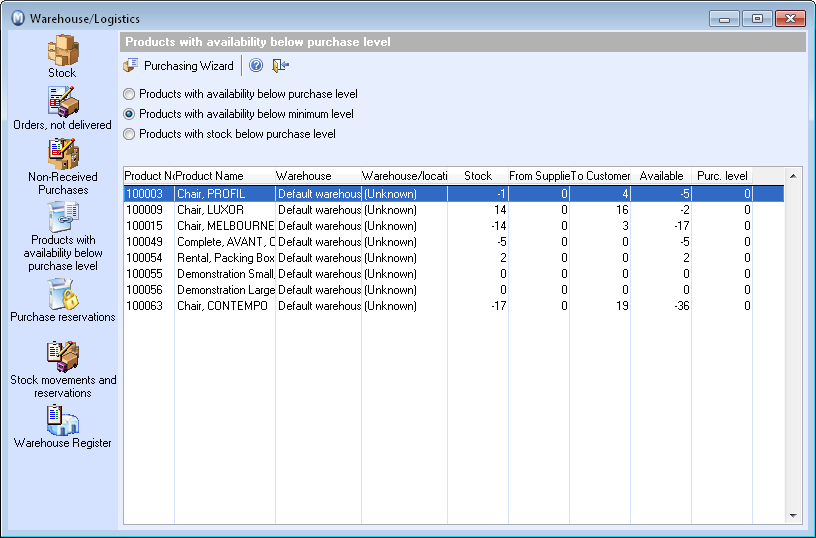
You can select various filters to specify which products are to be displayed in the list:
Select Products with availability below purchase level to see products with a number available (stock minus "to customers") lower than what is specified in Stock.
Select Products with availability below minimum level to see products with a number available (stock minus "to customers") lower than what is specified in Stock.
Select Products with stock below purchase level to see products with a stock level lower than what is specified in Stock.
Read more about: