The structure of the Equipment Card is similar to the other registries within Mamut Online. It is divided into two main sections.
The top section contains shortcuts to the other areas within Mamut Online as well as a toolbar with the most common available actions within the Equipment, such as creating new equipment or editing existing equipment. More information about the general icons in the toolbar can be found Important Tools within Mamut Online.
In addition, the following actions are available:
![]() Loan Equipment allows you to loan
a piece of equipment directly from the equipment card.
Loan Equipment allows you to loan
a piece of equipment directly from the equipment card.
![]() Return equipment allows you to
return loaned equipment.
Return equipment allows you to
return loaned equipment.
![]() Export allows you to export the
equipment card to an Excel sheet.
Export allows you to export the
equipment card to an Excel sheet.
The bottom section of the equipment card is arranged into six panels: Main information, Music score details, Detailed information, Acquisition details, Supplier details, Loan details and Loan history.
![]()
![]() Use the arrows located on the right hand side of the window to maximise
and minimise the panels and navigate through the information. You can
also click Collapse all and Expand all on the top right hand side
of the page.
Use the arrows located on the right hand side of the window to maximise
and minimise the panels and navigate through the information. You can
also click Collapse all and Expand all on the top right hand side
of the page.
![]() Note! You are able to define which
fields you would like to have displayed in the equipment card
through the User Settings. These
settings are personal and only apply to the respective user. The description
below refers mainly to the fields included in the default setup, and therefore
displays the default fields and functionality. Read more about User Settings for Equipment here.
Note! You are able to define which
fields you would like to have displayed in the equipment card
through the User Settings. These
settings are personal and only apply to the respective user. The description
below refers mainly to the fields included in the default setup, and therefore
displays the default fields and functionality. Read more about User Settings for Equipment here.
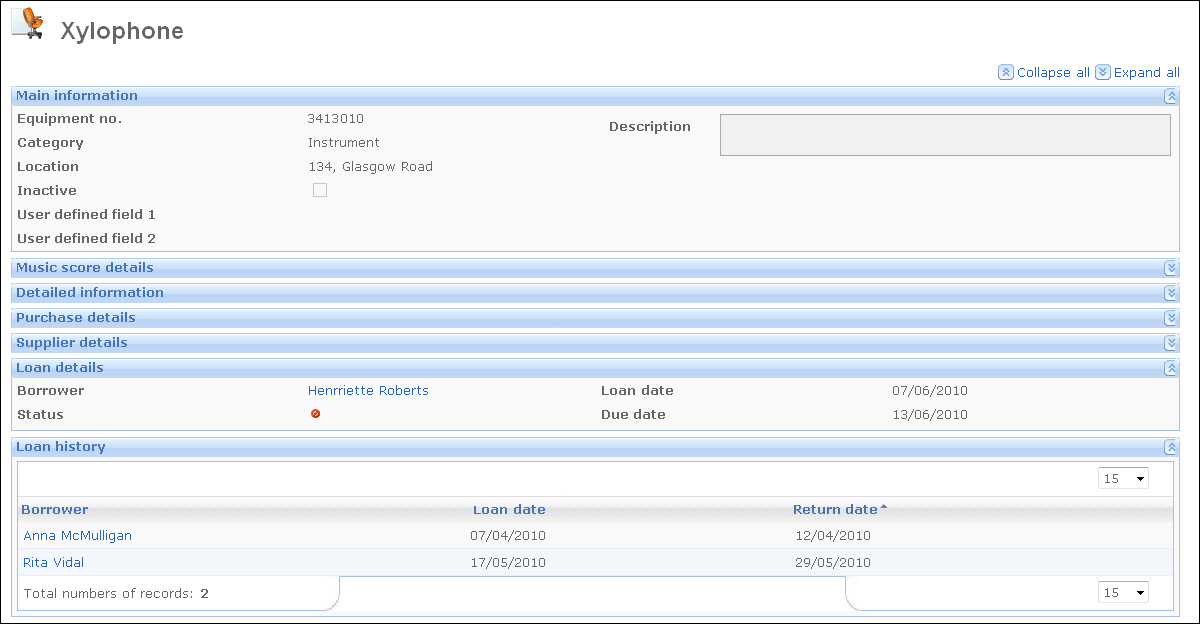
Main information
In the Main information panel you are able to enter general information about the equipment. This means, the equipment Name, Category, Location, Description as well as information regarding the User defined fields.
Through the User Settings you are able to predefine the default values for Location and Category that will apply for all new pieces of equipment. The User defined fields are customised through the Company Settings.
Music score details
![]() Note! This panel is only available
if you have defined your business as a music organisation in the Company
Settings for Equipment.
Note! This panel is only available
if you have defined your business as a music organisation in the Company
Settings for Equipment.
The Music score details panel allows you to enter detailed information about your music scores. In user settings for equipment you can chose which fields you want to show.
Detailed information
The Detailed information panel contains further information about the piece of equipment, such as Brand, Manufacturer and Size. You are also able to register additional information about the Equipment condition, for example if the item is damaged. In addition, you can include an ID tag, in case your organisation uses its own tagging system.
Acquisition details
Within the Acquisition details panel you are able to register all the information regarding the acquisition of the piece of equipment. This includes the Acquisition date, Acquisition price and the Invoice no. You can also register the Warranty end date, as well as upload a copy of the Invoice.
![]() In addition, if you have uploaded the purchase invoice; you can open it
by clicking the View button.
In addition, if you have uploaded the purchase invoice; you can open it
by clicking the View button.
Supplier details
The Supplier details panel allows you to register all details about the supplier of the equipment. It includes fields for Name, complete Address, Telephone and E-mail.
Loan details
The Loan details panel provides you with a quick overview of the loan situation. Here you can check who the Borrower is, the Loan date of the loan and the Due date. In addition, the Status informs you about the situation of the items: available (green), on loan (yellow) and overdue (red).
Loan history
The Loan history panel provides you with historical information about the equipment's loan history. It includes a sortable list with Borrowers, Loan date and Return date.
![]() Note! Through
the Properties Register in your
local installation of Mamut Business Software
you are able to add, edit and delete the values that appear in some of
the drop-down lists in the Equipment Card (Location,
Category). To do so, go to View - Settings
- Company - Properties Register in your local installation
of Mamut Business Software. More information here.
Note! Through
the Properties Register in your
local installation of Mamut Business Software
you are able to add, edit and delete the values that appear in some of
the drop-down lists in the Equipment Card (Location,
Category). To do so, go to View - Settings
- Company - Properties Register in your local installation
of Mamut Business Software. More information here.
Read more about:
Company Settings for Equipment
Loaning and returning an equipment
© 2018 Mamut Software Ltd. All rights reserved. Right reserved to change the product. Mamut and the Mamut logo are registered trademarks for Visma AS or subcompanies of Visma AS. All other trademarks are registered trademarks of their respective companies.