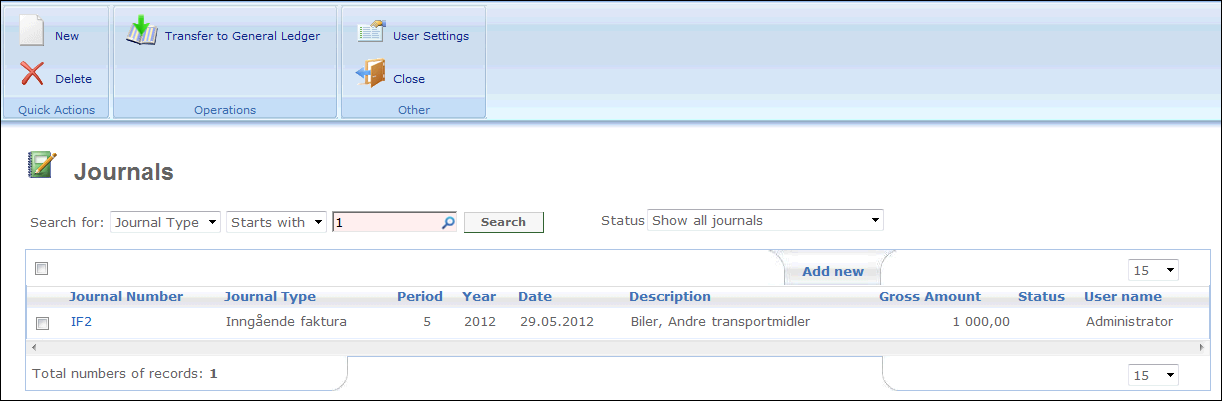
The Journal List can be opened from the Accounting work area or via Lists from the main menu.
In the Journal List you will get a complete list over all of your existing journals. Click on the journal number to open a journal.
The toolbar
New: Here you create a new journal. You can read more about how to create a journal here.
Delete: Here you can delete a journal.
Transfer to General Ledger: Here you transfer a journal to the General Ledger in Mamut Business Software. The journal should have been approved by you accountant before. Once it has been transferred, changes are no longer possible.
User Settings: Here you can customise the Accounting work area. You can to modify the settings to suit your personal preference and specific requirements for performing daily tasks.
The journal list
Search for: You can search for journals with different search criteria, such as period, journal type or text. The result can be sorted by clicking on one of the column headings, or by using the search function to identify a specific journal entry. You can decide to show all journals or just those which have or haven't been synchronized with Mamut Business Software yet.
Add new: Click Add new at the top of the list to create a new journal. You can read more about how to create a journal here.
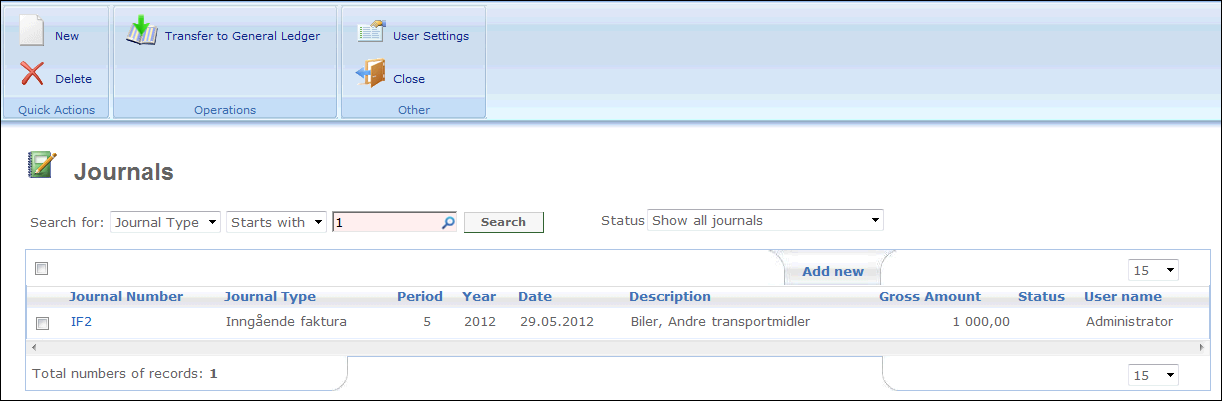
Add new: If you wish to add a new unprocessed sales order, click Add new at the top of the list. A new empty Sales card will open, where you can enter the unprocessed sales order. Read more here.
Read more about: