Log in as the administrator and navigate to the area on your website where you want to embed the video clip.
 In the text editor panel, click Insert
custom tag. Read more about inserting elements here.
In the text editor panel, click Insert
custom tag. Read more about inserting elements here.
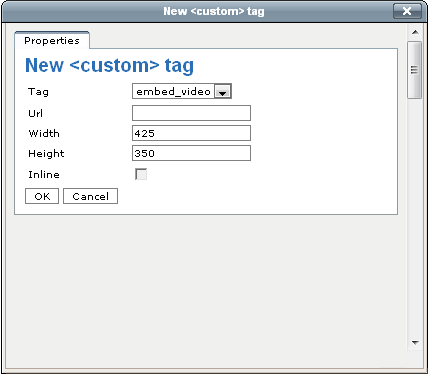
Select embed_video from the Tag drop-down list.
Copy the address to the YouTube or Vimeo clip from your browser's address field and paste it into the URL field. Do not use the full code for embedding video.
Define the Width, Height, and whether or not the clip will be displayed Inline with the text (if any).
Click OK.
Click Publish in order to update your website with the new video clip.
 Using the options in the text editor, you
can position the clip so it fits with the existing content.
Using the options in the text editor, you
can position the clip so it fits with the existing content.