 Note! This functionality is not available
for orders or invoices retrieved from Mamut Business Software.
Read more here.
Note! This functionality is not available
for orders or invoices retrieved from Mamut Business Software.
Read more here.You are able to park sales. This allows you to, for example, help other customers if one customer is not able to pay immediately after their products have been registered in the cash register.
A detailed list of all parked sales is available under the button Parked. At the end of the day, when running the End of day procedure, all of the parked sales that have not been paid will be deleted.
The possibility of parking sales is enabled by default. However, if you do not want to use this functionality, you can disable it by unselecting the check box Park sales in the Sales Entry tab Options. Read more here.
 Note! This functionality is not available
for orders or invoices retrieved from Mamut Business Software.
Read more here.
Note! This functionality is not available
for orders or invoices retrieved from Mamut Business Software.
Read more here.
How to park a sale
Register the product lines as a regular sale.
Click Park.
 The sale has now been parked and stored temporarily
in the system. The window for entering sales is now cleared.
The sale has now been parked and stored temporarily
in the system. The window for entering sales is now cleared.
How to retrieve and pay a parked sale
Click on Parked.
Double click on the corresponding sale in the window
or click Select.
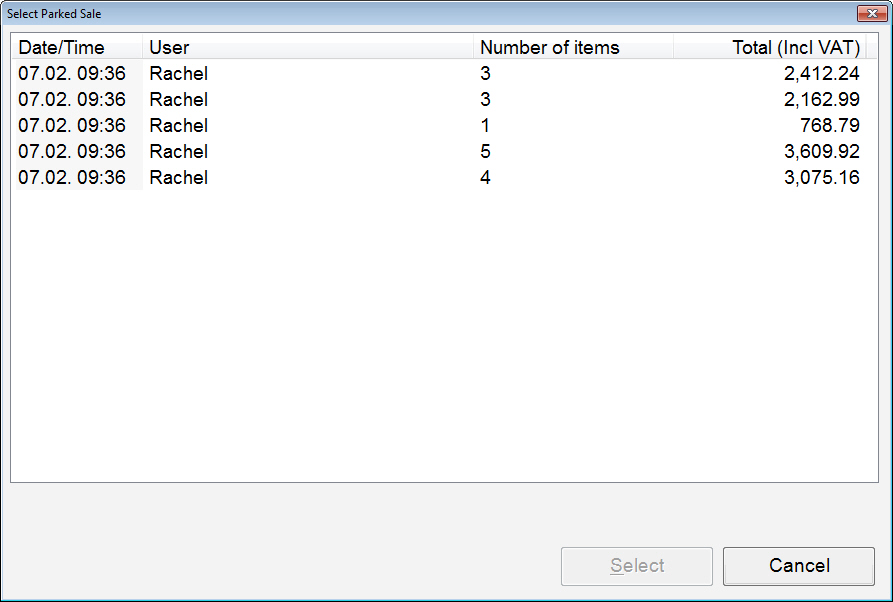
Add additional products, if desired.
Click on Payment and proceed as you would for a normal sale.
 The sale has now been completed.
The sale has now been completed.
Read more about:
About retrieved orders from the accounting system
About payment of invoices retrieved from the accounting system