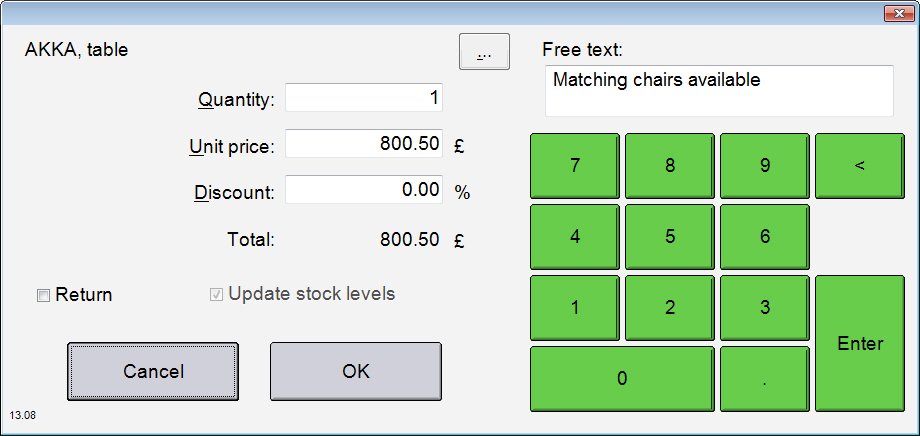
When registering a sale, you have several options with regards to product quantity, unit price, discounts etc (depending on your access rights). When you have entered the product/-s in the main sales registration window, click the product line you want to edit in order to open a product window.
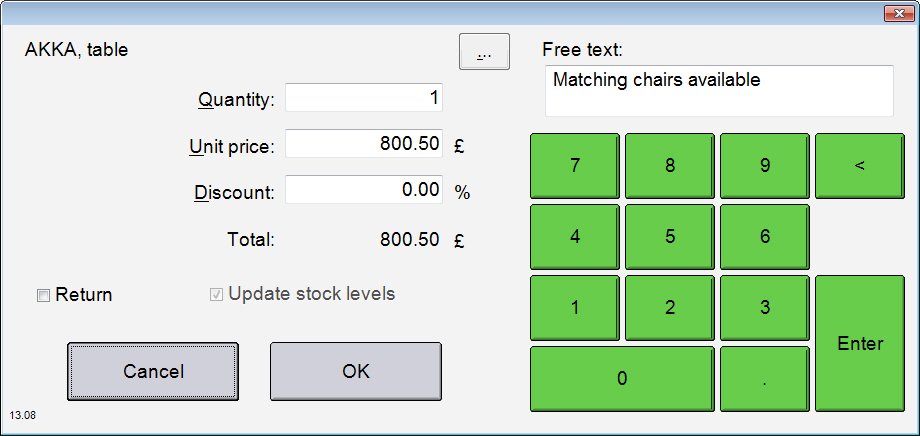
Quantity
To enter more than one of the same product you can either enter the number before you add the product or click on the sales line and change the quantity afterwards. If you are using shortcut keys, you can click on the quantity first or click on the shortcut key several times to change the quantity.
Unit Price and Discount
You can click/press on a sales line in the registration window to open a more detailed window. From this window you can change the quantity and, if your access allows this, also change the price or enter a discount.
The system administrator decides who has access to this function via Administration - Users and Security.
Free Text
By clicking a sales line you can also enter a descriptive text about the product in the Free Text field. The information you enter is displayed on the receipt beneath the product line. The text is synchronised with your Mamut Business Software system, where it can be found by opening the sales and invoicing register and clicking the Order line text button in the Product Lines tab. If you have selected to merge the product lines containing the same product, price and discount, the text will not be displayed in Mamut Business Software.
 Please note that you can retrieve more information about a product from
this window by clicking on the three-dotted button. Read more about this
here.
Please note that you can retrieve more information about a product from
this window by clicking on the three-dotted button. Read more about this
here.
Example: Standard cash customer, cash payment
Click on/press or scan in the product/products the customer is purchasing.
Click on the Payment button.
Click on Cash.
Enter the amount the customer is paying in the Cash field.
Click on/press Receipt and return any change the customer may be due.
Click Close to complete the sale.
 The system is ready for a new sales registration.
The system is ready for a new sales registration.
You can read more about receiving payment here.
 Tip! You
can activate the automatic logout feature if you wish to be logged out
automatically from the system after every sales registration. This
is a useful feature if you only rarely register sales and wish to prevent
unauthorised people from accessing the data in your point of sale system.
Read more here.
Tip! You
can activate the automatic logout feature if you wish to be logged out
automatically from the system after every sales registration. This
is a useful feature if you only rarely register sales and wish to prevent
unauthorised people from accessing the data in your point of sale system.
Read more here.
Read more about: