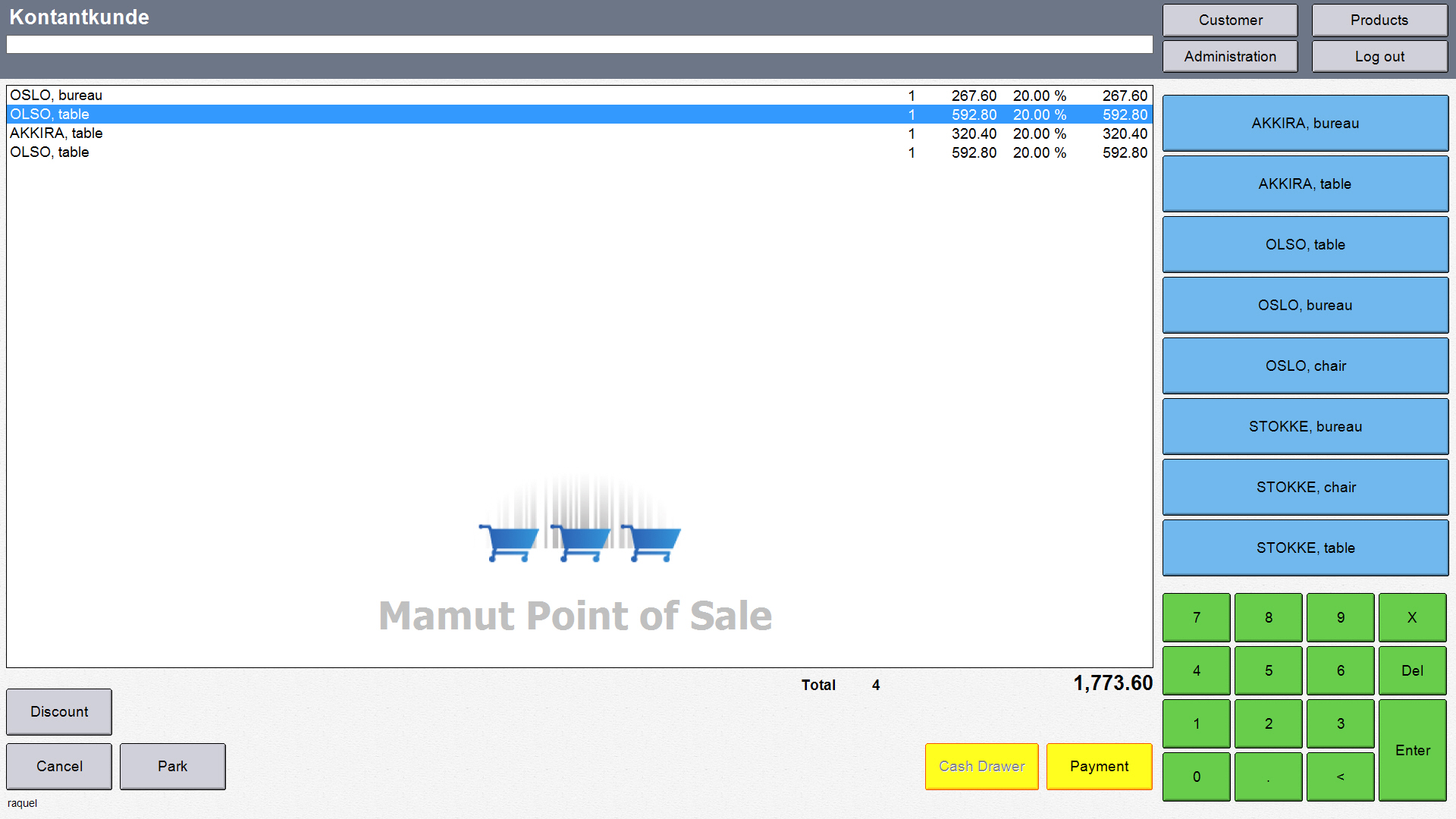About sales registration
All processes connected to the registration of a sale are started from
the same window. The window can be operated from the cash register - either
through a touch screen, with a regular keyboard or through a combination
of the two.
The registration window can be configured, e.g. by assigning shortcut
keys. This is done in the Options, Sales
entry window in the Administration
area. The window can also be customised for every user under Administration - Users and Security.
 Tip! You can activate the automatic
logout feature if you wish to be logged out automatically from the system
after every sales registration. This is a useful feature if
you only rarely register sales and wish to prevent unauthorised people
from accessing the data in your point of sale system. Read more here.
Tip! You can activate the automatic
logout feature if you wish to be logged out automatically from the system
after every sales registration. This is a useful feature if
you only rarely register sales and wish to prevent unauthorised people
from accessing the data in your point of sale system. Read more here.
The sales process consists of 3 main stages:
Select customer and
Enter products. These two processes
can be completed in the order you wish.
Receiving payment
or Creating an invoice. Invoices
need to be printed from Mamut Business Software
later.
Returned goods registration.
This can be done at any stage of the process.
In addition, sales can be parked and then retrieved. Read more here.
More information about the sales registration can be found here.
Every registered sale in the point of sale
system can have one of the following statuses:
Complete.
Counted, but not updated
in the warehouse.
Counted and Updated
in the warehouse. This only applies for systems that include functionality
for a separate stock update.
Not counted, but updated
in the warehouse. This
only applies for systems that include functionality for a separate stock
update.
Included in End of Day.
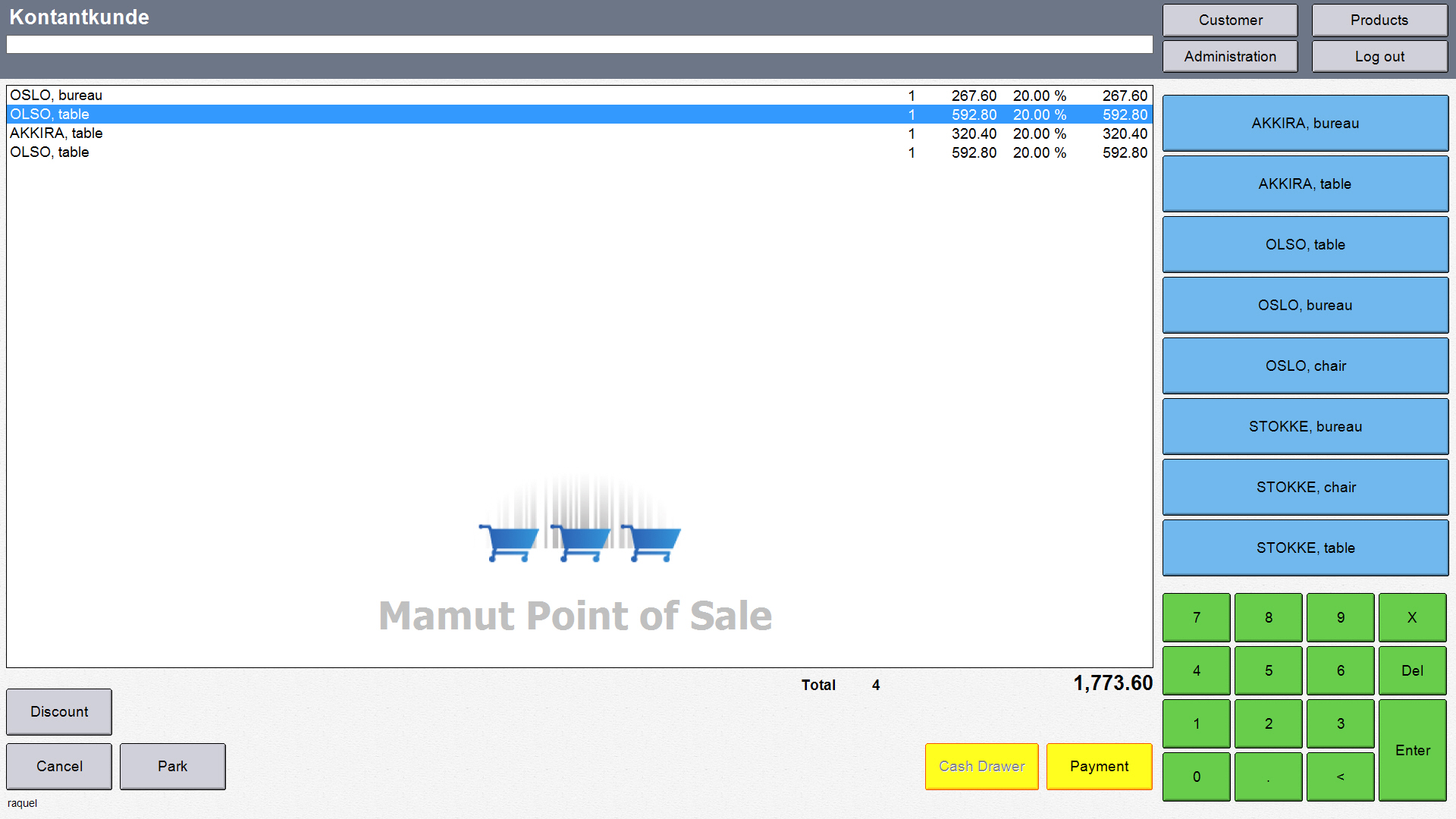
Read more about:
Selecting a customer
Entering goods
About receiving
payments
About creating
invoices
Returned goods
Parking
sales
Options, Sales
entry
Users and Security
About Mamut Point of Sale
Getting started
with Mamut Point of Sale
About the administration
of Mamut Point of Sale
Automatic
Logout
 Tip! You can activate the automatic
logout feature if you wish to be logged out automatically from the system
after every sales registration. This is a useful feature if
you only rarely register sales and wish to prevent unauthorised people
from accessing the data in your point of sale system. Read more here.
Tip! You can activate the automatic
logout feature if you wish to be logged out automatically from the system
after every sales registration. This is a useful feature if
you only rarely register sales and wish to prevent unauthorised people
from accessing the data in your point of sale system. Read more here.